Combine Tours/Photos/Video in One Player with Show & Tour10673
Pages:
1
 Founder FounderShow & Tour Leawood, Kansas |
JoshMais private msg quote post Address this user | |
| Hey everyone, I wanted to share a cool feature of Show & Tour that allows our users to combine ANY virtual tour platform, photo gallery, video, and/or map into a single player. There are endless possibilities, but here are a few use cases... - Combine photos, video(s), and virtual tour(s) for a real estate listing - Combine aerial panoramas/photos/video with a Matterport tour - Combine all the model unit virtual tours for an apartment complex - Combine a Google virtual tour with a map Examples - Four Matterport tours of Airbnb units in the same home >>> https://kc.tours/oakstreetmansion/player - Photo gallery, aerial video, and Zillow virtual tour for a real estate listing >>> https://show.tours/963n1950/player - Google virtual tour with a map >>> https://kc.tours/corriganstationrooftop/player How would you use this player? |
||
| Post 1 • IP flag post | ||

|
bryanhscott private msg quote post Address this user | |
| @sherpa_media Nice work! Love the possibilities for combining different media types on one project in a cost-effective and simple manner (heavy emphasis on simple when it comes to workflow and learning curve). I have looked long and hard and, unless someone on this forum can recommend otherwise, there are no affordable platforms like Show & Tour to accomplish this. How would I use this player? Other than the obvious repository for all media types to be displayed in one organized, concise fashion for one project, I see it a a way to extend an operator's showcase so that clients can see exactly what the potential is for their next listing, or project. Most of us sell, or provide (for FREE) a single-property website for our clients, with an add-on for a custom URL. This platform is a no-brainer to me. Can't wait to see what new features you might add in the future! Merry Christmas! |
||
| Post 2 • IP flag post | ||
 WGAN Fan WGAN FanClub Member Queensland, Australia |
Wingman private msg quote post Address this user | |
Quote:Originally Posted by bryanhscott Sorry if I am wrong but it looks like "a single property website" that for some reason called "a player" I am moving my website to wordpress now and there are free templates for it. There is only one problem with it. You will need to find a normally working a 360 sphere viewer plugin. However if you are going to use Matterport or embed any tour via IFrame you do not need it. If you are really for playing just about any media and have it all in 360 environment then Pano2VR will let you built something truly amazing with its functionality. |
||
| Post 3 • IP flag post | ||

|
bryanhscott private msg quote post Address this user | |
| @Wingman What I was really referring to is a Content Management System (CMS) for multiple media types, all in one place. I am not a Pano2VR user (yet), but having been to their site to see what they do, my impression is that an operator can build their own 360 tour using their cloud-based solution, then host it on their servers. This, and other similar solutions work great for 360 tours, but not so great if you also wish to display other types of media content; still photos, individual 360 panoramics, video (any type) and Matterport or overlayered 3D tours through vendors such as Captur3d. With Matterport, if I wish to do 3D tours with 360 panos and the still photos that we can pull from 3D/360 scans, then no problem, but if I wish to shoot stills with my DSLR, then upload them to Matterport, this is not supported. With a vendor such as Captur3d, I have a display/play window via iFrame embed code, for my Matterport Tour, plus I can upload still photos shot with my DSLR (the added benefit from them, is they will handle your photo retouching from within the same dashboard. If I wish to upload 360 panos, pulled from 3D scans, I can even do that. However, if I wish two different videos (via embed code); say, one for aerial video and a separate video for interior walk-through, they only have a display/play window for one or the other, not both. I am aware of another vendor who offers a display/play window for DSLR stills, 360 panos, a 360 or 3D tour (not both), one video (not more than one), but which also allows me to bill and schedule my clients, or allow them to log-in and schedule, order for themselves without even talking to me. Show and Tour display/play Content Management System allows you to build a single-property website that is variable, depending on what you choose to offer, or what your client chooses to buy. It houses everything under one CMS. They do not currently offer support for an elaborate scheduling and billing system, nor a client DIY system like the other one mentioned just above, but for many operators, including me, it is easy and gets the job done the way I need it to for my business today. For scheduling and billing, my rate sheet is such that I would prefer to walk them through an order and scheduling exercise via phone anyway. Thanks very much for the lead on Pano2VR. I am just not sure it gets me where I need to be with clients who, frankly, need most everything done for them turn-key. So, I am trying to embrace the KISS principle until further notice. Talk later. |
||
| Post 4 • IP flag post | ||
 WGAN Fan WGAN FanClub Member Queensland, Australia |
Wingman private msg quote post Address this user | |
| Sorry I did not check examples in the original post and went to the first link in it. It does look like a player in these examples. | ||
| Post 5 • IP flag post | ||
 Founder FounderShow & Tour Leawood, Kansas |
JoshMais private msg quote post Address this user | |
| Thanks @bryanhscott! @Wingman, the difference between the Media Player and Property Website is in the format and the intended use. The primary purpose of the Media Player is to be embedded on a website, while the Property Website is of course the website itself. We can't embed the Media Player (yet) on the forum, but you can see it embedded on our examples page here: https://wgan.info/showandtour/examples/ or on an example delivery page here: https://show.tours/ItCnSgAgv3nHKTufNojh#media-player_1570224257673 |
||
| Post 6 • IP flag post | ||
 Founder FounderShow & Tour Leawood, Kansas |
JoshMais private msg quote post Address this user | |
| Another great feature of the Media Player is that it displays your business name with a link to your website in the bottom left corner. A great way to promote your brand across the web as your clients display and share the player. Which is also great for SEO purposes! Screenshot below showing you the location of where your business name would be with a link to your website. 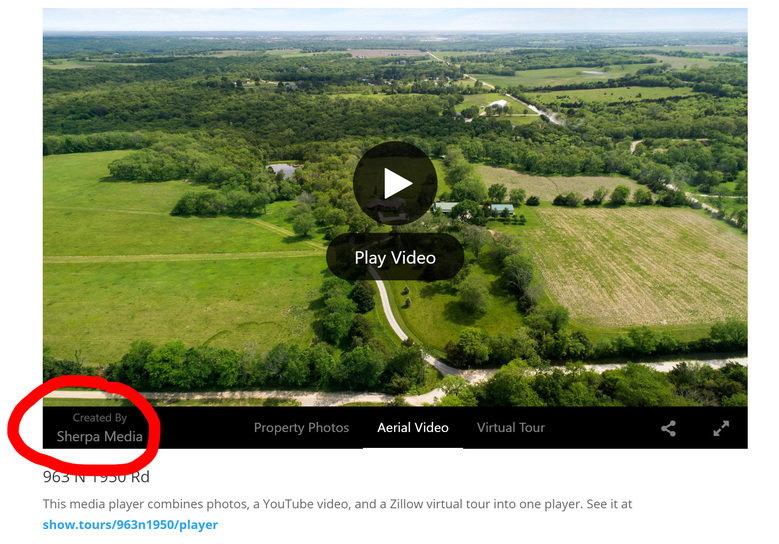 And here are the live examples again. - Four Matterport tours of Airbnb units in the same home >>> https://kc.tours/oakstreetmansion/player - Photo gallery, aerial video, and Zillow virtual tour for a real estate listing >>> https://show.tours/963n1950/player - Google virtual tour with a map >>> https://kc.tours/corriganstationrooftop/player **Please note that on mobile when the screen is not wide enough your business name and link will not show** |
||
| Post 7 • IP flag post | ||
Pages:
1This topic is archived. Start new topic?
















