How to Remove Yourself from a 360º Photo (During the Shoot)10453
Pages:
1
 WGAN Forum WGAN ForumFounder & WGAN-TV Podcast Host Atlanta, Georgia |
DanSmigrod private msg quote post Address this user | |
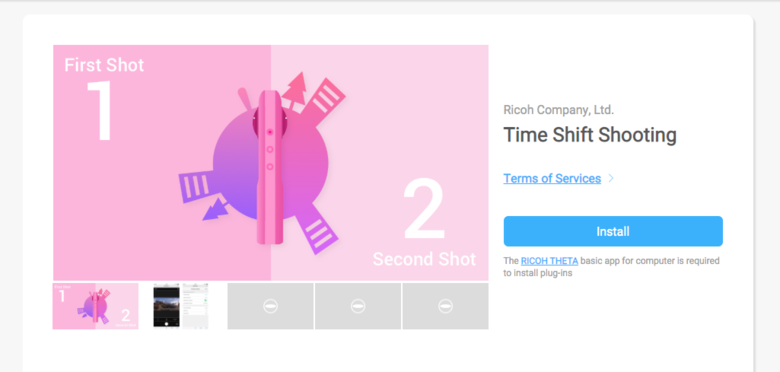 Screen Grab: Time Shift Shooting plugin for Ricoh Theta Z1 and Ricoh Theta V. Quote: Originally Posted by @bryanhscott Hi All, You can remove yourself from a 360º Photo (during the shoot) using the Ricoh Theta Plugin, Time Shift Shooting. That's especially helpful when there is no where to hide or to save time during the shoot. Thanks to @bryanhscott for this How to Tip from this related WGAN Forum discussion: ✓ World War 2 Tunnels mapped with Theta Z1 Got a How to Tip to share? Please start a new WGAN Forum discussion. Best, Dan |
||
| Post 1 • IP flag post | ||
|
|
ron0987 private msg quote post Address this user | |
| @DanSmigrod absolute great tool, I was brought up in aa thread a few months ago. A little glitchy to set up on Theta V, but works great. just pay attention to your shadow on sunny days. Its a little weird to see your shadow in one shot but nobody there. | ||
| Post 2 • IP flag post | ||
 WGAN Fan WGAN FanClub Member Queensland, Australia |
Wingman private msg quote post Address this user | |
Quote:Originally Posted by ron0987 What kind of glitch do you have with your V model? I have used it with both a V and a Z1 and it works just fine for both. |
||
| Post 3 • IP flag post | ||

|
Pau private msg quote post Address this user | |
| Great complement! Does anyone know if it is possible to use it with the CAPTURE application? Regards |
||
| Post 4 • IP flag post | ||
|
|
ron0987 private msg quote post Address this user | |
| @Wingman the only glitch I had was getting thru the steps to pair it with my phone or IPad. The sequence to turn on the plugin has to be just right or the plugin won’t work. The other issue is the app will not connect with my phone while using the plugin and sometimes it freeze up requiring me to start it again. Now that I have used it more when I see what’s going on I know exactly what to do. At first a little frustrating. I also found one of the biggest issues, I had while using the plug in I had to turn off my data connections. Once I learned that I have had it work every time. | ||
| Post 5 • IP flag post | ||
|
|
ron0987 private msg quote post Address this user | |
| @Pau I could not get it to work with the capture app. | ||
| Post 6 • IP flag post | ||

|
3SixtyNow private msg quote post Address this user | |
| It is not supported on the capture app. | ||
| Post 7 • IP flag post | ||
 WGAN Fan WGAN FanClub Member Queensland, Australia |
Wingman private msg quote post Address this user | |
Quote:Originally Posted by ron0987 I have never tried it on IOS and always used it with Android without anything similar. It may be just IOS thing. [quote] The other issue is the app will not connect with my phone while using the plugin and sometimes it freeze up requiring me to start it again. I have this sometimes but I know why. The problem is not Theta cameras has no good wi-fi signal strength in both V and Z1. Technically even if you are next to a camera but just slightly blocking a wireless signal with you body then a wireless connection to your camera will break and neither the plugin app in a browser nor the Theta app will work. The only workaround here is to make sure there is nothing between your camera and your phone and you are not than 3 meters(better to be even 2m) away. You can improve wi-fi by using your camera in mode when you use access point from another phone. Then you can stick your phone with the access point to a camera tripod and enjoy much more range than just 2 meters. I do not remember how it is called in settings but both Z1 and V has this feature. The other good thing of using this feature is that your phone that you use to run the Theta app on will get connected to Internet. It may be helpful in order to check google maps or run some extra apps to get extra functionality. |
||
| Post 8 • IP flag post | ||
Pages:
1This topic is archived. Start new topic?
















