How To Capture EXTREMELY High Dome Ceiling?10443
Pages:
1

|
VirtualView private msg quote post Address this user | |
This is a relatively easy scan with the exception of the main sanctuary. There is no access to get to the higher areas. I figure that renting out the BLK is needed. Any other tips for raising your camera 50+ yards up? 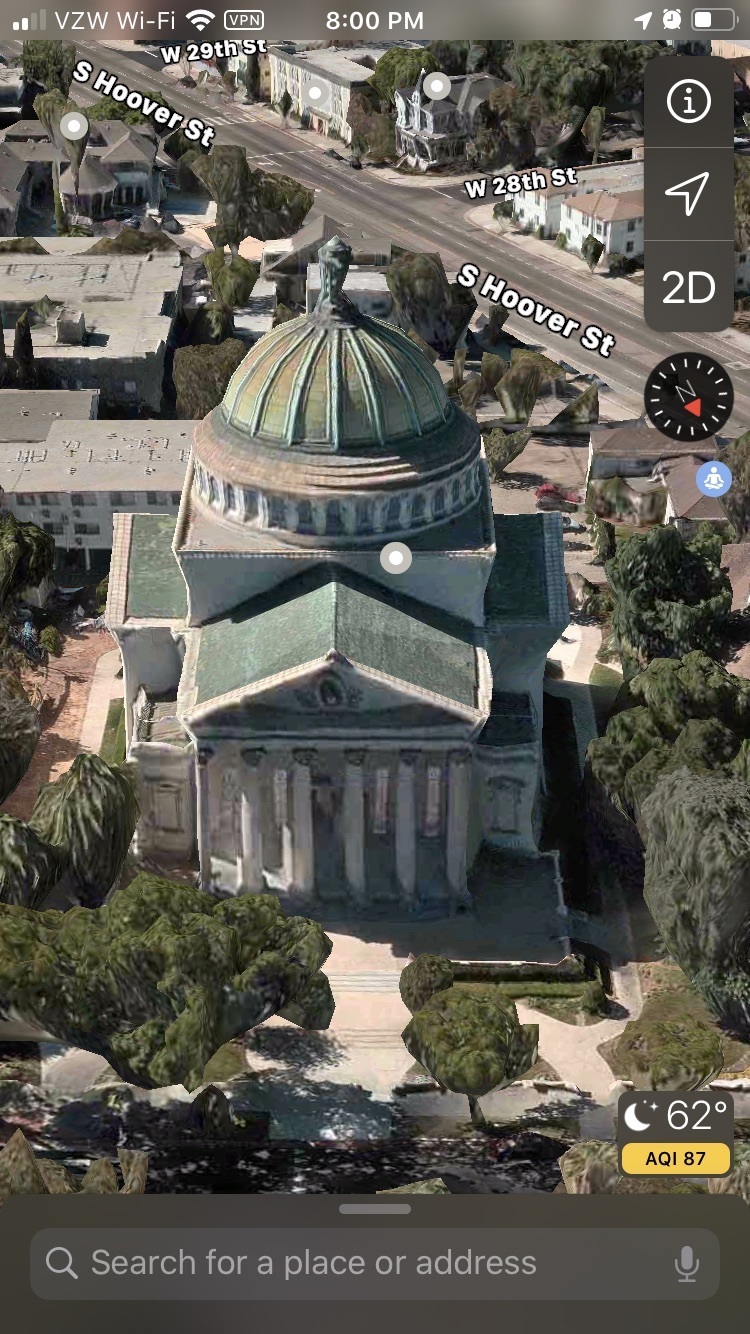 |
||
| Post 1 • IP flag post | ||
 WGAN WGANStandard Member Los Angeles |
Home3D private msg quote post Address this user | |
| @VirtualView - from one Angelino to another... I'm wondering if this is a prime opportunity to utilize Cortex? I confess my limited experiments have been disappointing trying to augment a set of Pro camera scans with a few Ricoh or Insta 360° images, but in principle, this is what Matterport claims will work and it's a super example to test it out. Put a small 360° camera in the center and shoot at various elevations moving up toward the dome. @Jwbuckl - can you pitch in to help on this question? Actually I'd like to learn more myself (have an Insta360 to test with) but every time I've tried this the app crashes, 360's won't convert to 3D, nothing but problems. I'm open to advice from anyone. By the way, if you're down there at the Art of Living center, replenish yourself at the Study Hall at 29th & Hoover or Nature's Brew at 24th & Hoover. Good places popular with the USC crowd. |
||
| Post 2 • IP flag post | ||
 WGAN Fan WGAN FanClub Member Queensland, Australia |
Wingman private msg quote post Address this user | |
Quote:Originally Posted by Home3D I sent Matterport support an email about their help page on 360-3d conversion. If you look at it now it still assumes that you get 360 in its right place according to the whole model. it used to be the case almost a year ago but now all including Matterport know that 360s are not placed where they are taken, they need to be manually paced. With this new functionality implemented I believe nobody can use their conversion and they definitely need to update their help page and provide some working workflow for it. To my suprise Matterport reacted within 24 hours saying they will look into it. To me at this point it looks like they did it right when they were placing 360 exactly were it taken and this is how it supposed to be in order to work with conversion. However later somebody came with another idea to keep all 360 in one place and let placing them manually and it killed 360->3d conversion totally. Honestly I do not see too much value in Matterport Dollhouse view and point clouds. Most do not need either so it would be nice if you can just capture 360 with location data(when it is possible) and build just a tour of a place. Technically it is not that hard to implement even for an inside tour. If they could let people to upload a floor plan of a space first and use it as a minimap in capture app the person who scans can point on the floor plan where the scan is. That way when all scans are done you have a perfectly aligned scans relatively to the actual floor plan. |
||
| Post 3 • IP flag post | ||
|
|
ron0987 private msg quote post Address this user | |
| @VirtualView you need to look at the specs for the Leica BLK360, I use a Faro 120 and 360 which both have far more range than the BLK360 and I would be hesitant to scan that distance with out hoisting the scanner up 40-50' which is hard to do. Without knowing the interior lay out if there is no way to raise the scanner your data collected from that high might not be useable. Just something to consider prior to renting or buying a BLK360. | ||
| Post 4 • IP flag post | ||
Pages:
1This topic is archived. Start new topic?
















