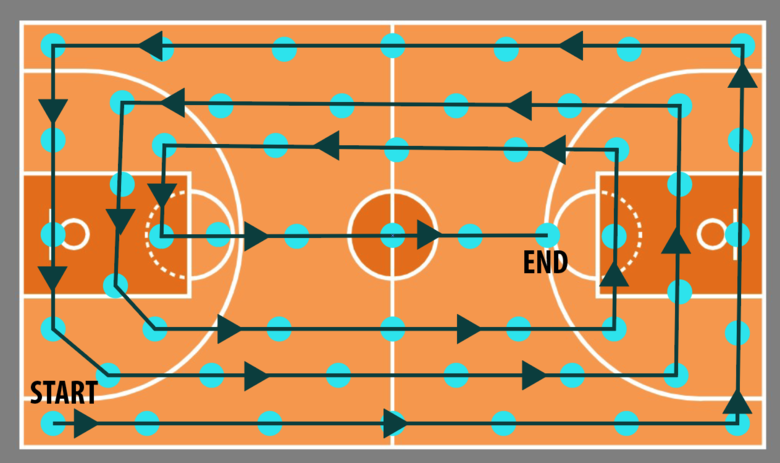What I learned from my Matterport shoot of a Basketball Court10307
Pages:
1
 WGAN Forum WGAN ForumFounder & WGAN-TV Podcast Host Atlanta, Georgia |
DanSmigrod private msg quote post Address this user | |
| Matterport 3D Tour Test Scan Hi All, Yikes! Three basketball courts within 50,000 SQ FT. ✓ wide open spaces ✓ plain walls ✓ shinny basketball court floor ✓ light pouring in floor-to-ceiling windows ✓ a floor that looks the same (to the camera) ✓ a super-high ceiling What could possibly go wrong?! The week of 21 October 2019, I will share what I learned from my Matterport shoot of a Basketball Court today (18 October 2019). Hopefully, the few hundred scan model will have successfully processed by then. In the mean time, above is a 1-scan tease of the space with a few of the players tolerating my request to move from the sidelines to "freeze" while you are playing basketball (in your sandals). "Jump ball!" Thanks for your patience. Dan  Image: Dan Smigrod with his We Get Around Sweatshirt and The Walking Company ABEO AEROsystem Hylan-Black shoes and socks; iGreen glasses and Banana Republic jeans. ✓ Gear of the Week: Dolica LT-D100 Professional Lightweight Tripod Dolly |
||
| Post 1 • IP flag post | ||

|
MarcelGyswyt private msg quote post Address this user | |
| Looking forward to the finished result! | ||
| Post 2 • IP flag post | ||
 WGAN WGANStandard Member Los Angeles |
Home3D private msg quote post Address this user | |
| Performance art with Matterport. I love it! | ||
| Post 3 • IP flag post | ||
 WGAN Forum WGAN ForumFounder & WGAN-TV Podcast Host Atlanta, Georgia |
DanSmigrod private msg quote post Address this user | |
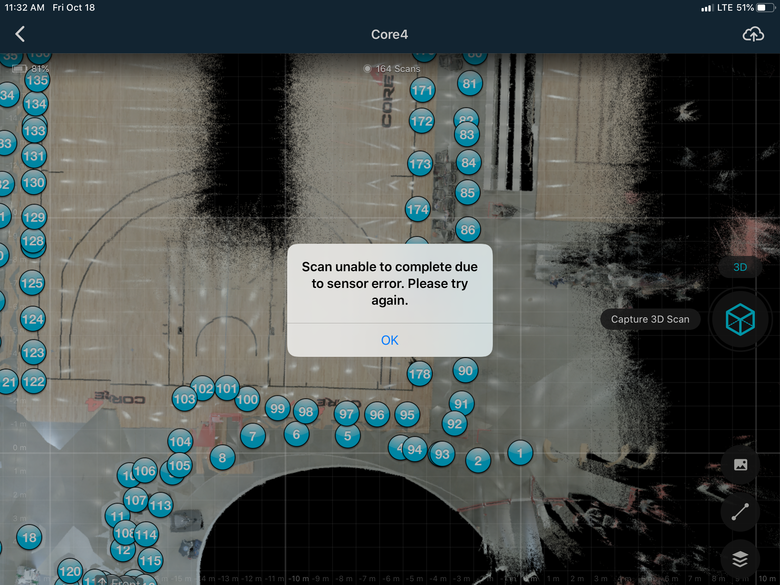 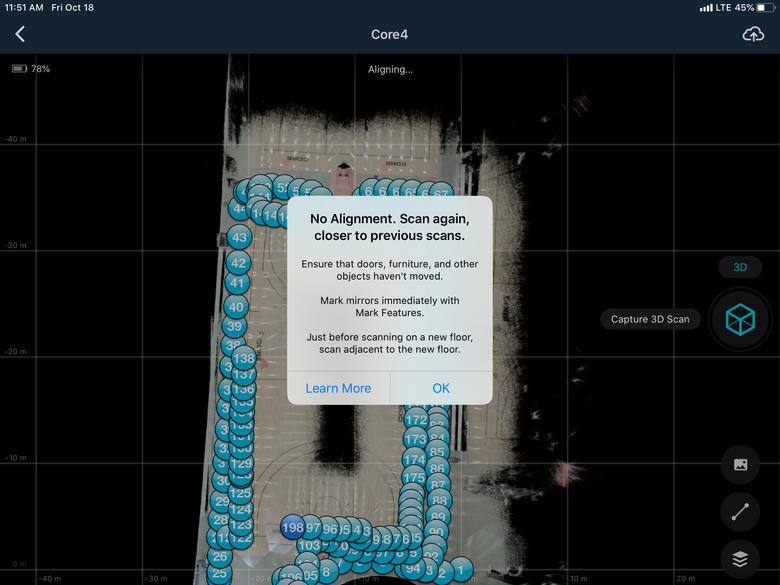 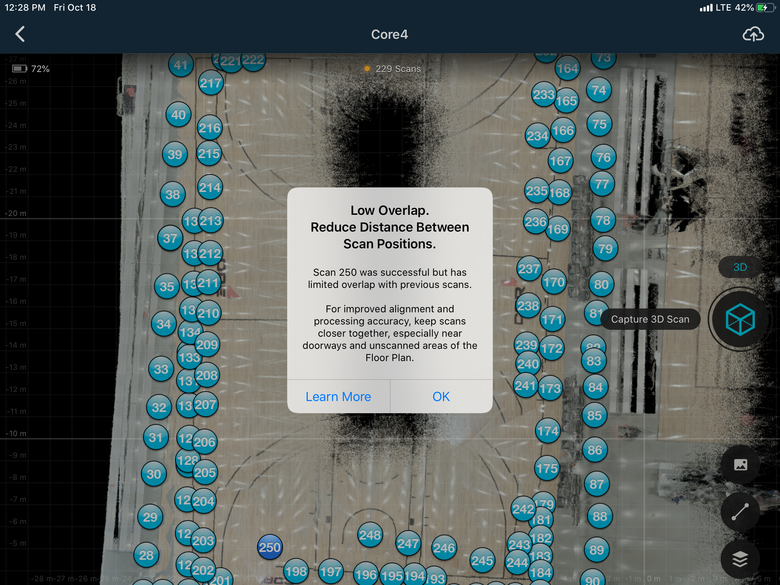 Hi All, Here are three types of error messages that I received while scanning the basketball court on Friday. (More details coming this week.) Dan |
||
| Post 4 • IP flag post | ||
 WGAN Forum WGAN ForumFounder & WGAN-TV Podcast Host Atlanta, Georgia |
DanSmigrod private msg quote post Address this user | |
 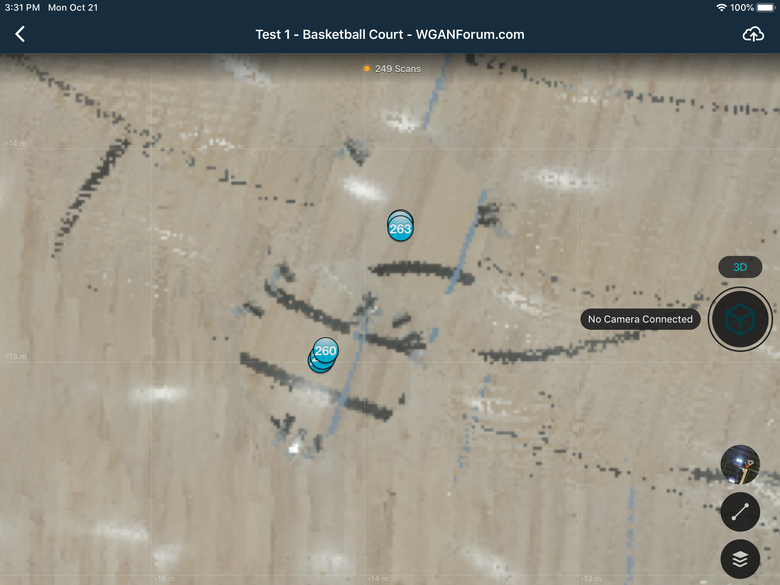 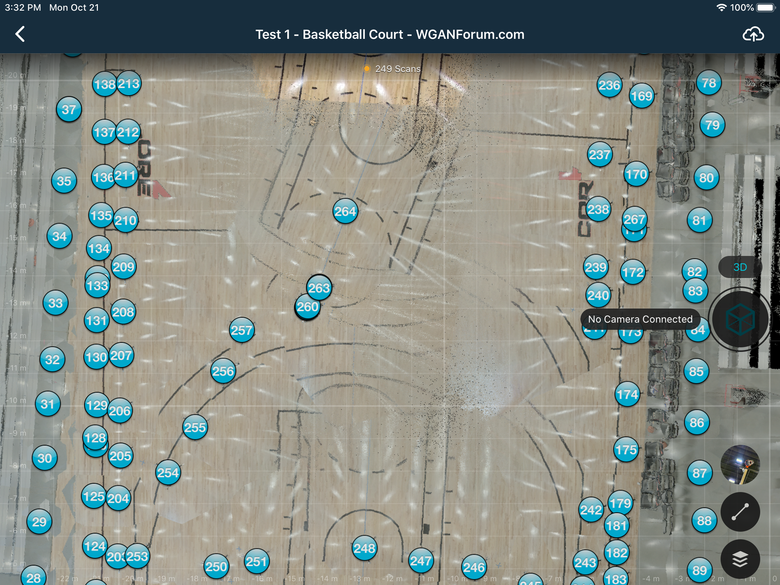 Screen Grabs: Matterport mini-map on my iPad. Hi All, Screen Grabs: Matterport mini-map on my iPad. I will post about what I learned later in the week. Dan |
||
| Post 5 • IP flag post | ||
 WGAN Forum WGAN ForumFounder & WGAN-TV Podcast Host Atlanta, Georgia |
DanSmigrod private msg quote post Address this user | |
| Test Matterport 3D Tour of a Basketball Court by Dan Smigrod Hi All, On Friday (18 October 2019), I did a test scan of a basketball court before quoting on a project to mashup basketball players and coaches on the three-court / 50,000 SQ FT facility. Short Answer ✓ I failed using a Matterport Pro 3D Camera Longer Short Answer ✓ I will end up quoting this project using: 1. a Leica BLK360 Camera, plus 2. Matterport Pro 3D Camera, plus 3. Ricoh Theta Z1 I had hoped to avoid the expense of renting a Leica BLK360 camera which may kill the project. ($$$$$) Long Answer Everything that I was concerned about ... ✓ wide open spaces ✓ plain walls ✓ shinny basketball court floor ✓ light pouring in floor-to-ceiling windows ✓ a floor that looks the same (to the camera) ✓ a super-high ceiling ... contributed to my failure to successfully scan a basketball court. (Unfortunately, per the client, adding targets or objects to the space is not an option.) When my scans ended up in the wrong place - not enough common points to stitch successfully - I tried lowering the camera hoping that the camera would see more of the floor and be successful. It's possible that the dolly ends in the low camera position helped confuse the camera, but from a practical standpoint, scanning the space without a dolly was not an option either. While the scanning went okay when I was close to the bleachers and chairs, as I moved into the court, it was obvious that the camera was having trouble with finding common points among scans (they all looked alike!). BTW, I scanned close together both in an attempt to be successful scanning AND so that I could eventually using a Ricoh Theta Z1 for the shots with the basketball players and coaches. As you can see from the mini-maps above, the floor looks like a train wreck! In the dollhouse view, the floor is a train wreck too. The client is particularly interested in annotating the space with description and video, so I may need to quote the project with Cupix instead (no dollhouse view). I will keep you posted. Best, Dan P.S. Here is the scanning order that I followed ... (Matterport recommends the same technique ... Quote: Originally Posted by @tresdepro |
||
| Post 6 • IP flag post | ||
 WGAN Forum WGAN ForumFounder & WGAN-TV Podcast Host Atlanta, Georgia |
DanSmigrod private msg quote post Address this user | |
| Video: Matterport Academy Scanning Repetitive Spaces (Lesson 10) with Matterport Content Marketing Manager Amir Frank | Video courtesy of Matterport YouTube Channel (28 September 2018) Hi All, Add objects - or April Tags - was not an option (said our client). BUT, this may be an option for you when you have a repetitive space. Dan Video Transcript Hi, I'm Amir from Matterport, and today I'm going to talk about scanning a repetitive space. Sometimes you may find yourself in a space with very redundant and repetitive architecture. For example, a large empty ballroom without any furniture, or a very long hallway in a school. These areas can be very difficult to scan, because to the capture app, each scan position looks very similar. The camera aligns, or places scans, based on the depth data that it gathers. In long hallways and open spaces, the depth data from one scan looks very similar to a previous scan. As a result, it can place the second scan in the same position as the first scan, even though the tripod was moved to a new location. This is an undesirable behavior that we call a misalignment. Fortunately, it's easy to avoid misalignments. Just add unique 3D objects to the space every 10 to 15 feet to make the space more asymmetric. 3D objects can be fire extinguishers, boxes, backpacks, or anything close by that can blend into the space. These give the camera something to identify and latch onto, thus avoiding a misalignment. |
||
| Post 7 • IP flag post | ||
 WGAN WGANStandard Member Los Angeles |
Home3D private msg quote post Address this user | |
| Let me add my tip. On jobs like this I carry a stack of cloth foldable organizing cubes - clickable text - available on Amazon for less than $3 each. They're available in several "blend-in" colors such as beige, brown and gray. They fold down completely flat for transport and pop open into roughly 12" cubes. I place them, upside down so the "top" is also solid, around non-descript areas such as Amir describes and they work great to give the MP camera something dimensional to grab onto. To further differentiate between multiple cubes, I'll alternate setting one with its sides parallel to walls, then the next at a 45° angle to walls.   |
||
| Post 8 • IP flag post | ||
 WGAN Forum WGAN ForumFounder & WGAN-TV Podcast Host Atlanta, Georgia |
DanSmigrod private msg quote post Address this user | |
| @Home3D What if I used these on the basketball court and then hid these scans in Workshop? How noticeable would they be in the dollhouse view? Dan |
||
| Post 9 • IP flag post | ||
 WGAN WGANStandard Member Los Angeles |
Home3D private msg quote post Address this user | |
| They are physical structures (that' the point for the IR scan) so they do appear in the dollhouse view. As for the walkthrough mode, you could place them on the BB court floor only when needing to capture the floor, so the floor will be complete in dollhouse view, and then hide the scans. At whatever distance from the walls that scans DO NOT fail alignment, that's when you'd need to begin using them, so that the relationship between the cubes and walls is accurate. So, you could do a row around the court close to walls, then a second row a bit closer toward center court but which still aligns accurately, using the cubes, and go from there. Do not start using the cubes at distances which ordinarily misalign without them. That would REALLY be asking for trouble! Here is a space using them. Walls were too smooth and overhead beams too repetitive. |
||
| Post 10 • IP flag post | ||
 WGAN Forum WGAN ForumFounder & WGAN-TV Podcast Host Atlanta, Georgia |
DanSmigrod private msg quote post Address this user | |
| @Home3D Excellent solution for the warehouse. And, thanks for the Matterport 3D Tour example. I would need to do this for 3 side-by-side basketball courts. Perhaps the client would let me place basketballs all over the floor. Dan |
||
| Post 11 • IP flag post | ||

|
Shakoure private msg quote post Address this user | |
| A former client of mine, Dan. | ||
| Post 12 • IP flag post | ||
Pages:
1This topic is archived. Start new topic?