How to make the Matterport Walkthrough Play button disappear?10075
Pages:
1|
|
Craig private msg quote post Address this user | |
| Hi all, new to Matterport. I have created the tour ect and the walkthrough but my question is how do I get the play button to display. Am I missing something basic (most likely). Thanks, cheers Craig | ||
| Post 1 • IP flag post | ||
 WGAN Forum WGAN ForumFounder & WGAN-TV Podcast Host Atlanta, Georgia |
DanSmigrod private msg quote post Address this user | |
| @Craig For clarification, can you do a screen grab of the Play button and post here? Dan |
||
| Post 2 • IP flag post | ||
|
|
Craig private msg quote post Address this user | |
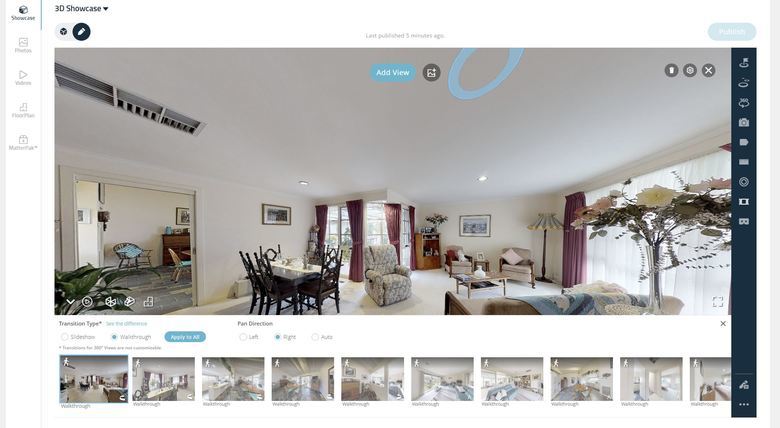 clickable text/cached/670b42b3730d4c684b9a84db53373179.jpg" target="_blank"> |
||
| Post 3 • IP flag post | ||
 WGAN Forum WGAN ForumFounder & WGAN-TV Podcast Host Atlanta, Georgia |
DanSmigrod private msg quote post Address this user | |
| @Craig Ah! The Highlight Reel that you created is missing from your Matterport 3D Tour (above). Sounds like you would like to know how to enable (or disable) Matterport Highlight Reel to Play .. Please see the first two WGAN-TV Short Stories here: ✓ How to Enable - or Disable - Highlight Reel in Matterport Workshop 3.0 These two WGAN-TV Short Stories are from the WGAN-TV Workshop 3.0 Training Week with Matterport Content Marketing Manager Amir Frank. You can see all five episodes here: ✓ WGAN-TV Training Academy: Matterport Workshop 3.0 Training - All 5 Episodes All five shorts are included in the: ✓ WGAN-Training U (in Matterport) Best, Dan |
||
| Post 4 • IP flag post | ||
Pages:
1This topic is archived. Start new topic?
















