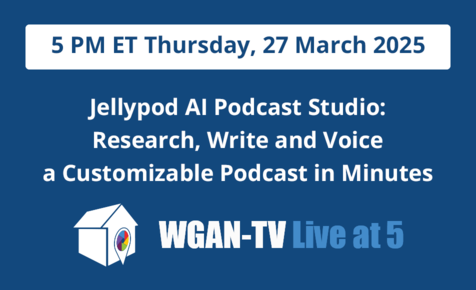Search Tags
Search for up to four (4) tags at once.
Pano2VR Prox
'Pano2VR Pro' Topics
| Title | Author | Posts | Last Post |
| WGAN-TV Transcript: How to Publish to Google Street View from Matterport | DanSmigrod | 6 | 8 monthsDanSmigrod (31629): @Meidansha Yes. You might reach out to @WingMan to see if he can be your goto ... Dan |